Online Facebook Image Creator
Looking to create perfect images for Facebook? Our versatile Facebook image generator and image creator tools make it easy to design visuals tailored to Facebook's specific size requirements. Whether you're editing existing photos, grabbing assets from your collection, or crafting something entirely new, our intuitive Facebook image editor ensures your posts, covers, and ads look flawless. Take the hassle out of resizing and formatting—create professional, optimized visuals effortlessly with our all-in-one solution.
Which image sizes are supported ?
Currently Picnip helps you to create facebook assets for the following image sizes:
- Profile - 170 x 170
- Landscape - 1200 x 630
- Portrait 630 x 1200
- Square - 1200 x 1200
- Stories - 108 x 1920
- Cover - 851 x 315
All of these different sizes can be used to create your perfectly sized assets
Facebook image sizes for ads:
If you need to create facebook images for ads it is recommended to use the square option. This format has higher resolution as the recommended size of 1080px.
Image guidelines
We recommend that you upload images with higher resolution. In this way you can easily zoom and drag the region of interest for you. Also as the image sizes are dependend of the usages, with our tool you can get from a single images different asset sizes. The image requirements for facebook images may change over the next years, so you should check regulary our image guideleines. Always remember: The best image size depends on your use case, but with with Picnips best practises you can create your perfect assets with ease.
Image size guide
Depending on your needs you can select different image sizes. We offer all comon sizes. You also can zoom to a specifc region to create the perfect image. When you select a certain region (cropping) for your asset size, our Picnip tool automatically scales the image to the desired resolution, maintaining a high quality image.
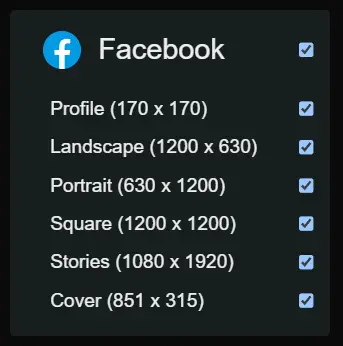
Facebook image size options
Image upload size
When uploading images to facebook you have to find a good compromise between quality and size. For smaller images as profile pictures it does not really matter. But for bigger images as Facebook Ads bigger images should be used to ensure high quality. Currenlty the maximum upload limit / upload size is 30Mb.
Image resolution
Regarding image resolution we always recommend to upload the best resolution you have. This ensures the best quality and sharpest images. When it comes to the image ratio, you can select our predefined ratios.
Profile image zoom
With our online facebook image viewer you can already have a look how your facebook images will look like. You can zoom in and out and crop the perfect region of your image.
Looking for other social media?
Check out our solutions for other social media profiles.